Michelle Eckstein, Elementary Technology Teacher | Peak to Peak Charter
21st Century Cohort 4.0
@mdeckstein | Website
Michelle has been teaching in elementary schools for 10 years, and is currently the Elementary Technology Teacher at Peak to Peak Charter School. Prior to joining the staff at Peak to Peak, she was the TAG Educational Advisor at High Peaks Elementary and Lafayette Elementary Schools. She has a Masters in Gifted Education from the University of Connecticut and endorsements in elementary education, gifted education, and instructional technology. She loves seeing students authentically engaged when they are creating with technology.
I use many of the digital citizenship videos and activities in my classroom as well as using the BrainPOP videos to introduce coding to students. Students and I really like the Meaning of Beep. In this game students compete against the computer or a classmate as they improve their academic vocabulary on the topic being studied.
One of my favorite BrainPOP features is the SnapThought tool. Using this tool students can capture their thinking while playing a game. It’s a great tool to use as students play Sortify. SnapThought allows students to grab a screenshot at a moment during game play. They then reflect on their thinking. In the example below, a student is playing Sortify Multiplication and uses the SnapThought tool to take a screenshot during game play. They then explain their thinking and submit their thinking to the teacher. Students love game play, and the SnapThought tool increases the cognitive demand by asking students to explain their thinking.
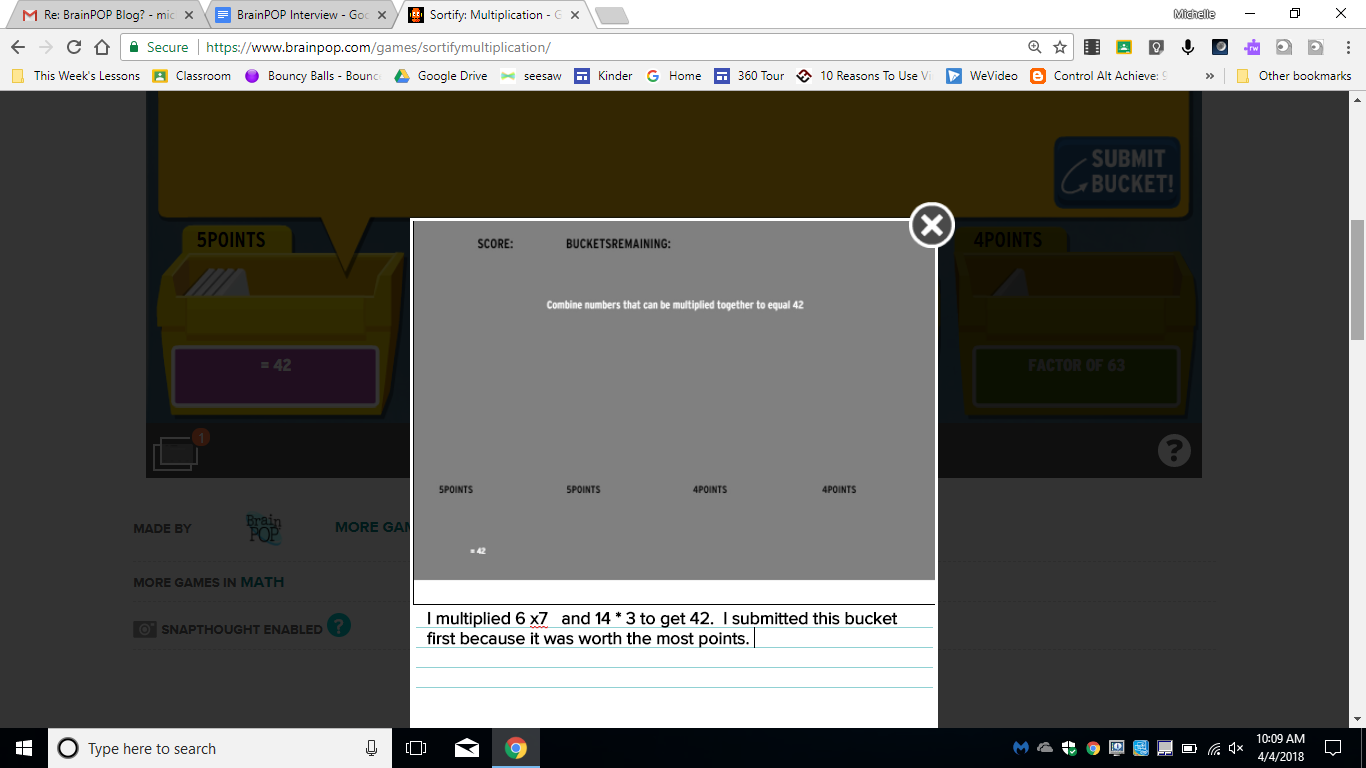
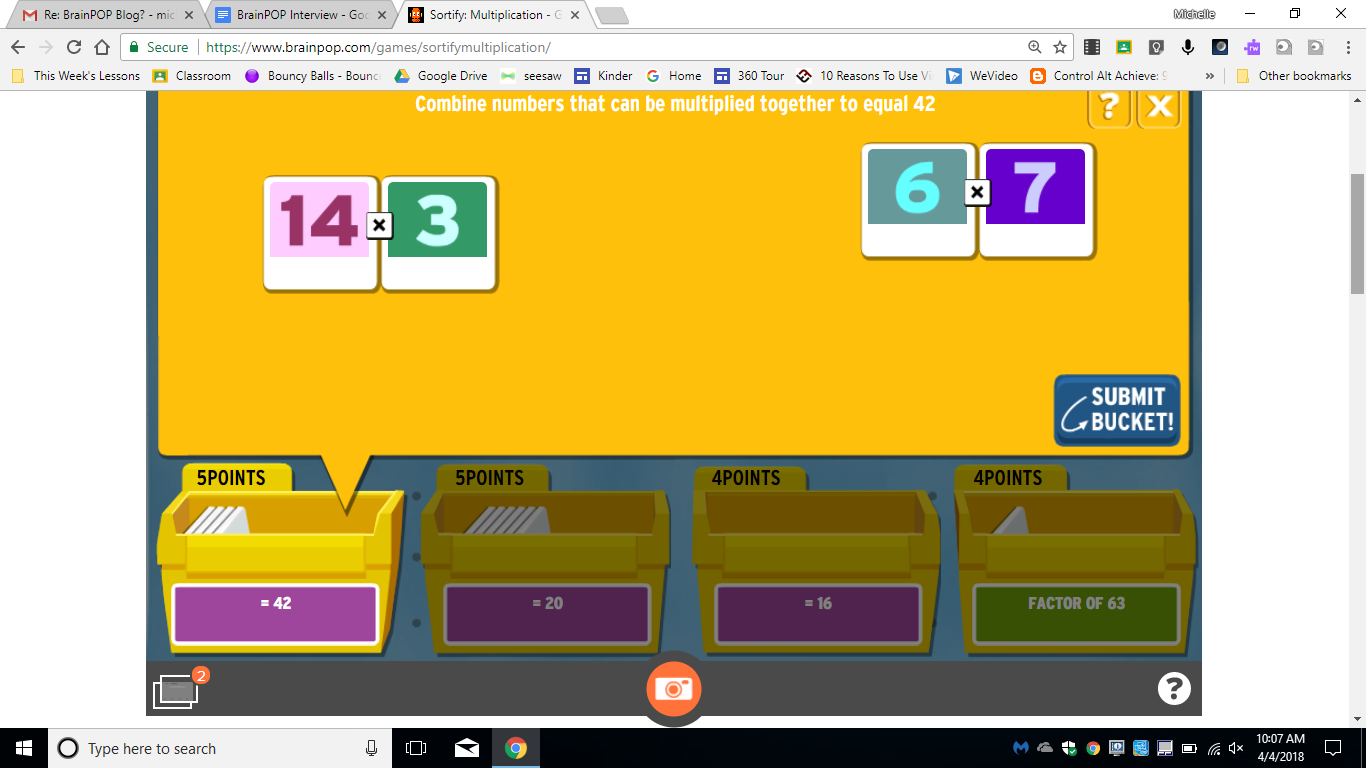
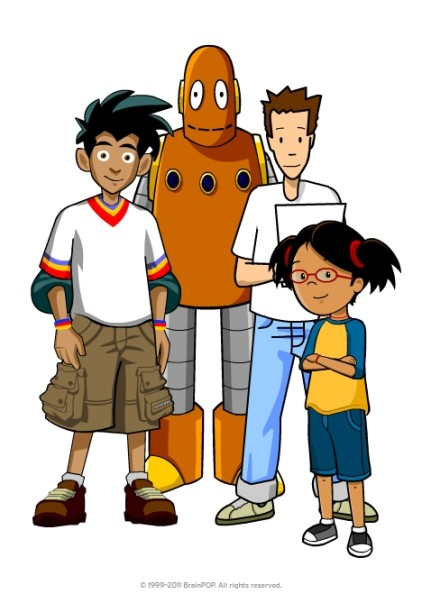
Students enjoy the BrainPOP characters: Tim, Moby, & Annie. The characters and humor in the videos keep students engaged. I find BrainPOP a great way to introduce a topic and build background knowledge, and then I can use many of the activities for students to engage with the content. I love the number of choices for students to show what they know and think critically about the content. I like using Make-a-Map as a collaborative activity for students to think together about most important ideas of a video. The creative tools of Make-a Movie and Creative Coding provide opportunities for collaboration, critical thinking, creativity, and communication. I’m really looking forward to using these new tools more often!
My advice to others wanting to get started on Make-a-Movie or Creative Coding is to start with a small group. Give them some time to learn how to use BrainPOP to create and then have them be your “experts”. In the beginning it can be a bit overwhelming for some students to figure out how to create with Creative Coding or Make-a-Movie. Having a few student experts will enable you to focus on helping students with higher level thinking and not get bogged down with teaching the tool. I’m planning to start with my 4th and 5th grade Student Tech Team as experts and they will then train others in their classes to help as well.
The BrainPOP Certified Educator program is a great way to get to know some of the less frequently known features of BrainPOP. I’d highly recommend this free training.
21st Century Cohort 4.0
@mdeckstein | Website
Michelle has been teaching in elementary schools for 10 years, and is currently the Elementary Technology Teacher at Peak to Peak Charter School. Prior to joining the staff at Peak to Peak, she was the TAG Educational Advisor at High Peaks Elementary and Lafayette Elementary Schools. She has a Masters in Gifted Education from the University of Connecticut and endorsements in elementary education, gifted education, and instructional technology. She loves seeing students authentically engaged when they are creating with technology.
How do you use BrainPOP in your classroom?
I use many of the digital citizenship videos and activities in my classroom as well as using the BrainPOP videos to introduce coding to students. Students and I really like the Meaning of Beep. In this game students compete against the computer or a classmate as they improve their academic vocabulary on the topic being studied.
What is one of your favorite things that you have done with BrainPOP?
One of my favorite BrainPOP features is the SnapThought tool. Using this tool students can capture their thinking while playing a game. It’s a great tool to use as students play Sortify. SnapThought allows students to grab a screenshot at a moment during game play. They then reflect on their thinking. In the example below, a student is playing Sortify Multiplication and uses the SnapThought tool to take a screenshot during game play. They then explain their thinking and submit their thinking to the teacher. Students love game play, and the SnapThought tool increases the cognitive demand by asking students to explain their thinking.
How is BrainPOP helping your students?
Students enjoy the BrainPOP characters: Tim, Moby, & Annie. The characters and humor in the videos keep students engaged. I find BrainPOP a great way to introduce a topic and build background knowledge, and then I can use many of the activities for students to engage with the content. I love the number of choices for students to show what they know and think critically about the content. I like using Make-a-Map as a collaborative activity for students to think together about most important ideas of a video. The creative tools of Make-a Movie and Creative Coding provide opportunities for collaboration, critical thinking, creativity, and communication. I’m really looking forward to using these new tools more often!
If you have one piece of advice to give to another teacher, what would it be?
My advice to others wanting to get started on Make-a-Movie or Creative Coding is to start with a small group. Give them some time to learn how to use BrainPOP to create and then have them be your “experts”. In the beginning it can be a bit overwhelming for some students to figure out how to create with Creative Coding or Make-a-Movie. Having a few student experts will enable you to focus on helping students with higher level thinking and not get bogged down with teaching the tool. I’m planning to start with my 4th and 5th grade Student Tech Team as experts and they will then train others in their classes to help as well.
Anything else to share?
The BrainPOP Certified Educator program is a great way to get to know some of the less frequently known features of BrainPOP. I’d highly recommend this free training.


I am reading your post from the beginning, it was so interesting to read & I feel thanks to you for posting such a good blog, keep updates regularly.
ReplyDeletenebosh course in chennai